How to Buy Energy?
eopen.io platform supports TRX / USDT deposits, offering multiple purchasing methods including Guest Rental (no login required), Quick Rental, Smart Rental, and API Ordering
Deposit
- Visit website: www.eopen.io
- Login (Email login / TG login / Connect wallet)
- Personal Center => Deposit TRX/USDT

- Currently, automatic deposits from contract addresses are not supported. If your deposit has not arrived, please contact customer service
Purchase Through Official Website
- Visit website: www.eopen.io
- Login (Email login / TG login / Connect wallet)
- Enter the quantity, price, and duration of the energy you want to purchase (you can customize the energy target address), fill out the form, and then click "Pay".

Purchase Through API KEY
- Visit website: www.eopen.io
- Login (Email login / TG login / Connect wallet)
- Open the User Center page to obtain API KEY
- Contact administrator to add IP whitelist