Basic Information
You can check usage information and whether the platform balance is sufficient using your API KEY.
Step 1: Log in first and then open the personal center page
Visit https://eopen.io/user

Step 2: Click Create API
Find the "API Management" interface in the personal center and click Create API.

Step 3: Copy the API KEY
If the API KEY is not yet active, please contact customer service.