Basic Information
In order for eopen.io to help you automatically manage and sell energy resources, you need to grant the platform appropriate permissions. This process is completely secure, and you can revoke authorization at any time.
Authorization Steps
Step 1: Open TRON Explorer
Visit https://tronscan.org and connect your account using a wallet like TronLink.
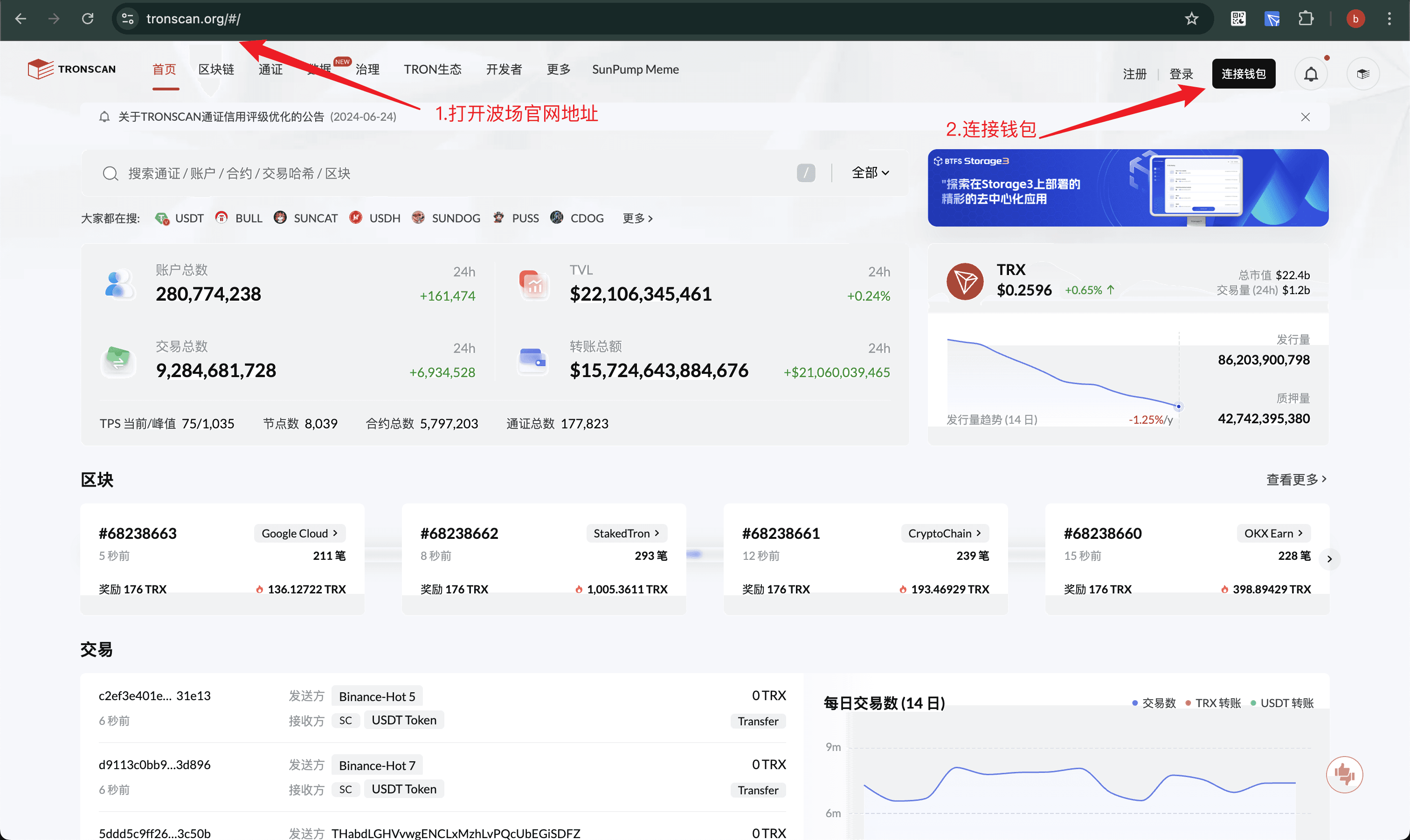
Step 2: Access the Authorization Page
Find the "Permission Management" option in your personal center and click to enter the authorization page.

Step 3: Click Edit Permissions.

Step 4: Click Add New Permission.

Step 5: Click Add Active Permission, fill in the permission name: eopen.io, authorization address: TJKmCnwdFef5UsuZnZ66pEFP5t1xsyQjF8, and threshold/weight: 1

Step 6: Click Add, and you will see the permission configuration you just set

Step 7: Click Save

Step 8: Click Save Changes and ensure your wallet balance is greater than 100 TRX

Step 9: After successful payment, return to the personal center page to activate your address https://eopen.io/zh/user

Step 10: Enter the wallet address you've authorized and click Activate Seller. This completes the entire authorization process.


Revoking Authorization (Unbind)
To revoke authorization, simply click the "Delete" button. After deletion, the platform will no longer be able to perform any operations on your behalf.
Security Tips:
- All authorization operations are executed based on smart contracts
- The platform can only operate within the authorized scope
- You can view and revoke authorization at any time
- It is recommended to check authorization status regularly
Frequently Asked Questions (FAQ)
- Name
Authorization Failure- Type
- Question
- Description
Please ensure your wallet has sufficient TRX to pay for the authorization gas fee.
- Name
Modifying Permissions- Type
- Question
- Description
You can modify or update the authorization scope at any time. New authorizations will override old ones.
- Name
Security- Type
- Question
- Description
By authorizing through the official Tronscan website, all operations are transparent and traceable.